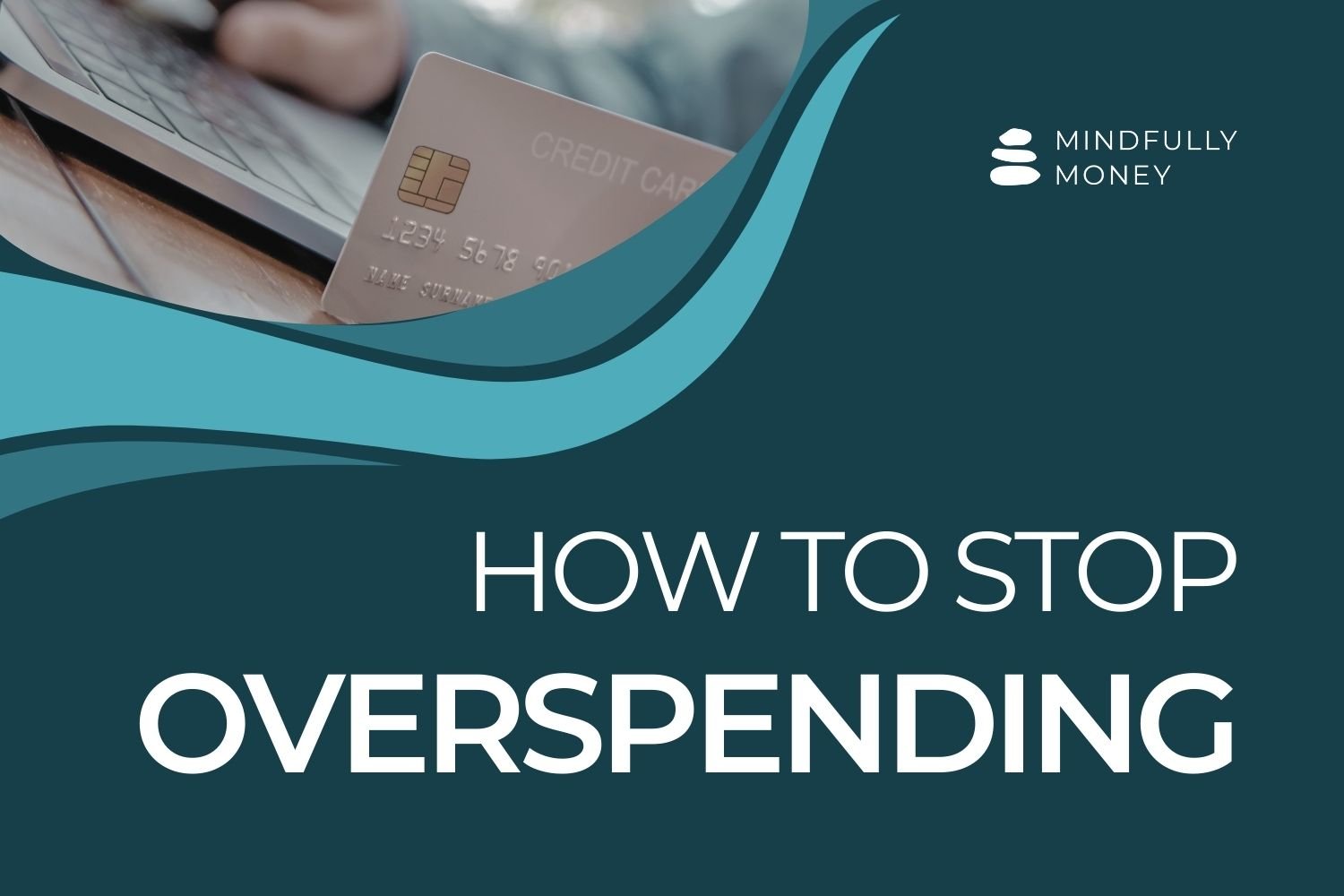Free Budgeting Template for Excel or Google Sheets
This free personal budgeting Excel template will help you keep track of your expenses and figure out how you can save more money.
Pin this image to save for later!
Do you ever get to the end of the month and wonder where all of your money went? You had good intentions, and you know you need to save more, but sometimes it’s just so hard to figure out where to find the money to save. Every day brings new, unexpected expenses and before you know it, all your money is gone and you wonder how on earth you’ll ever retire, let alone save for college or that vacation you want to take.
If you’ve been wanting to get a handle on your finances and improve your relationship with money, the first step is to figure out where your money goes.
You don’t need a complicated system. While many people love budgeting apps, they come with their challenges and aren’t the right fit for everyone.
Personal Budgeting Excel Template
That’s why I created a basic monthly budgeting spreadsheet that allows you to see all of your income and expenses for the whole year in one place. All it requires is entering your information at the end of the month and it will add everything together and show you how your money was spent.
The best part is that it is totally customizable. I’ve included by default a detailed list of expenses you might have so that you don’t forget anything, but you can change or delete lines so you’re tracking exactly what you want. You can make it as detailed or general as you’d like.
This is exactly what my husband and I do to manage our finances. Each month, my husband goes through our credit card statements and bills and enters it into our budgeting spreadsheet. For things like groceries or household supplies, he simply lists them in a separate tab, takes the total and enters it in the monthly amount for that category.
Once you’ve entered your information, review it to see if your money is going where you want it to.
Be Intentional
This style of budgeting does not involve restrictions or cutting out all of the joy in your life. It simply allows you to see where your money went so that you can make intentional decisions about where you want it to go. If you don’t have enough to save, then look through the list of expenses and see if there is something you can cut or reduce.
Don’t Make It Too Hard
The problem many people run into with budgeting is that they make it way too hard or complicated. They think they need to evaluate every single item they purchase at Target. Or they set themselves up for failure by setting limits on everything without coming up with a plan to make it happen. If you make it too hard, you’re never going to succeed with budgeting.
Download the free budgeting template:
How to Use the Budgeting Excel Template
Start by going through all of the categories and identify the ones you need. You can change the names, delete lines, or collapse entire categories.
Then enter known expenses that are regular amounts. For example, if you know your mortgage payment, enter the amount for every month right now. If your car insurance gets paid in June, enter the amount under the June column now. This will make your monthly financial recording session much easier.
For expenses that vary each month, you can use the Monthly Expense Worksheet tab to keep track of each trip to Target or whatever.
The Summary tab will automatically calculate based on what you enter, so that you can easily see how much you made and spent each month of the year.
If you’ve been looking for a simple way to get your finances in order, this budgeting template is a great tool to help you get started.